aliases: []Pre-release versions
Installing Juggl is as easy as downloading and installing it from the 'Community plugins' section of the Obsidian settings.
- Make sure 'safe mode' is turned off
- Browse the Community plugins
- Search for 'Juggl'
- Click on the 'install' button. This might take a while, Juggl is 12+mb.
- Activate the plugin
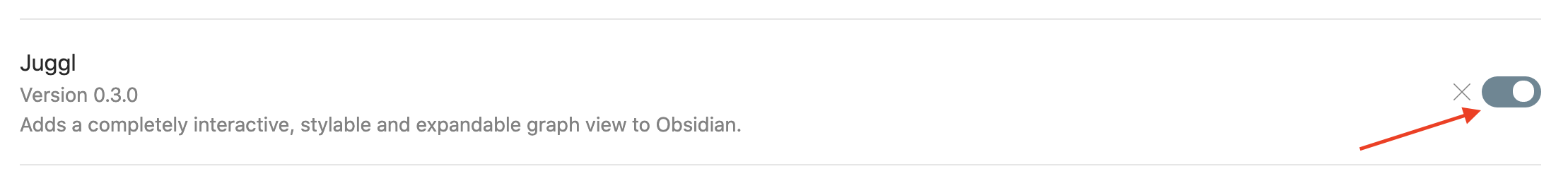
There are currently no pre-release versions.
Installation instructions for pre-release versions
Unzip the downloaded file in .obsidian/plugins/juggl/. The easiest way to find this folder is to follow these steps:
- Open the settings in Obsidian
- Go to the 'Community plugins' tab
- Make sure you deactivated safe mode
- Click on the Open Plugins Folder icon:
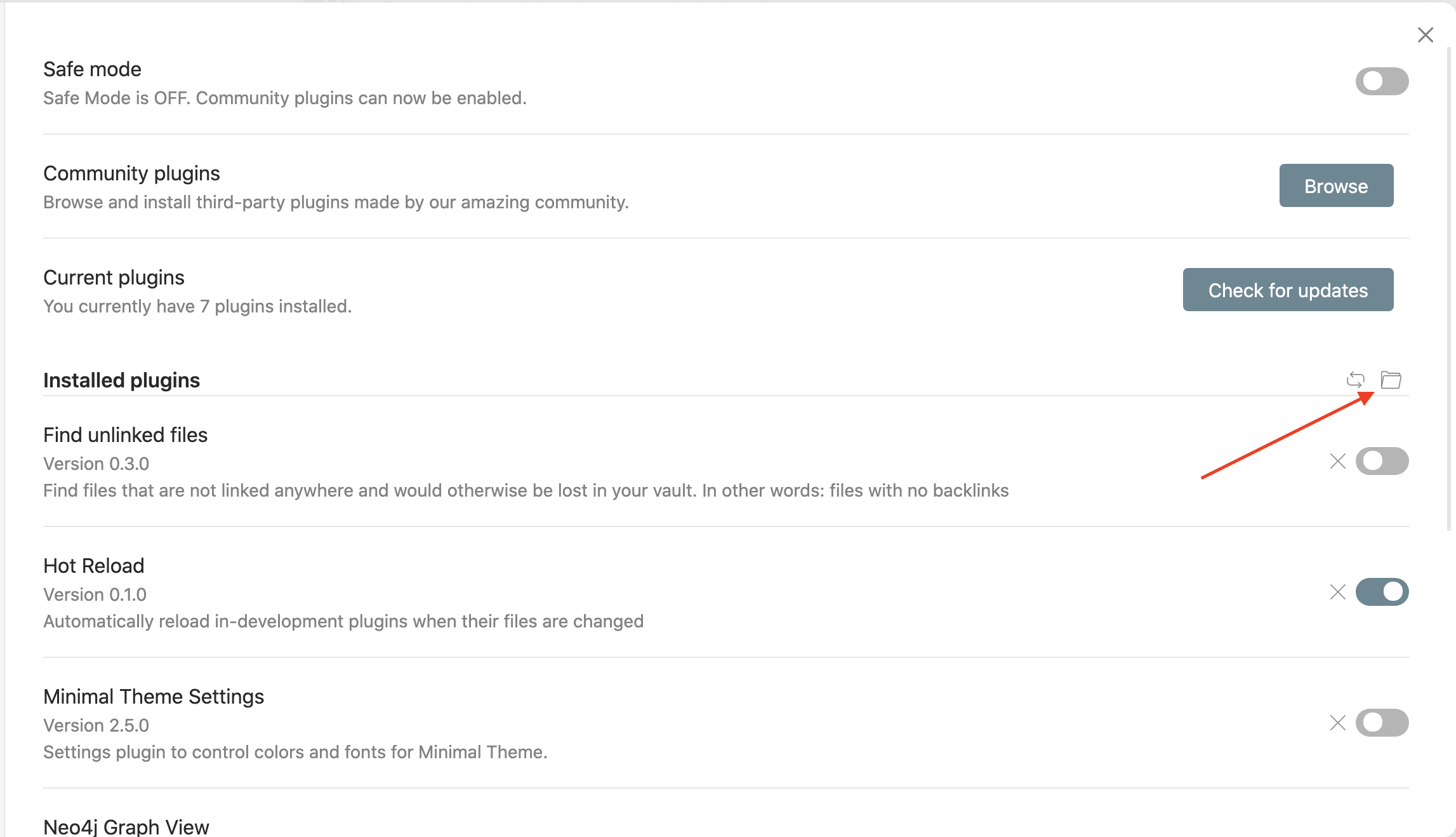
- In the resulting folder, create the
jugglfolder if you haven't already, then extract the downloaded file in there. - Activate the plugin
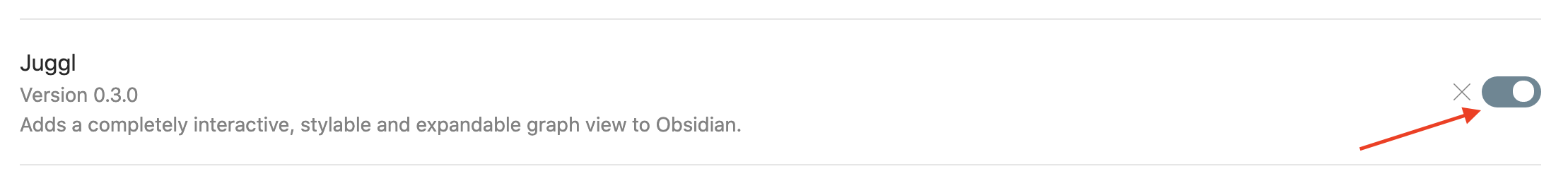
- author Emile van Krieken
Interactive Graph