aliases: []Search on Internet Plugin
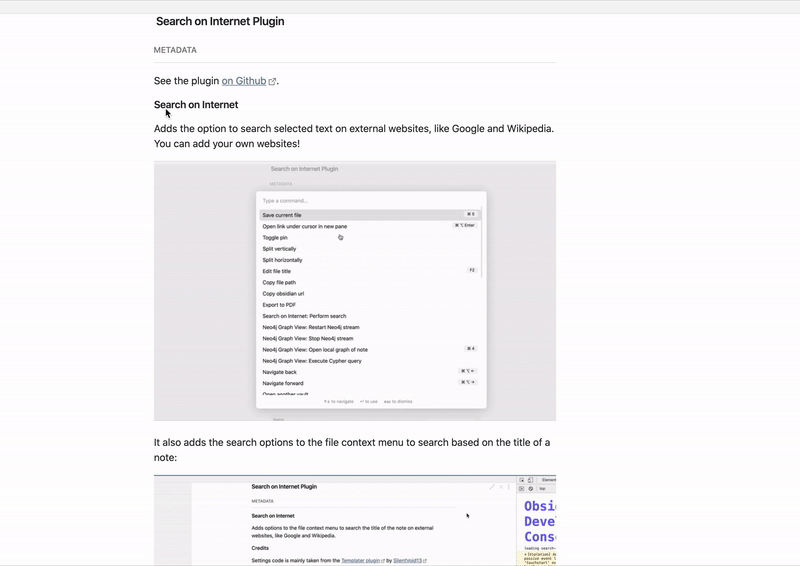
See the plugin on Github.
Search on Internet
Adds the option to search selected text on external websites, like Google and Wikipedia. You can add your own websites!
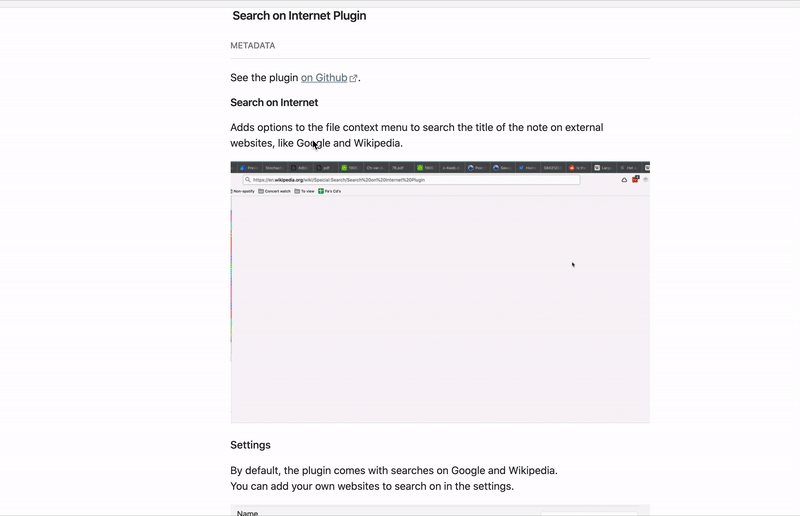
It also adds the search options to the file context menu to search based on the title of a note:
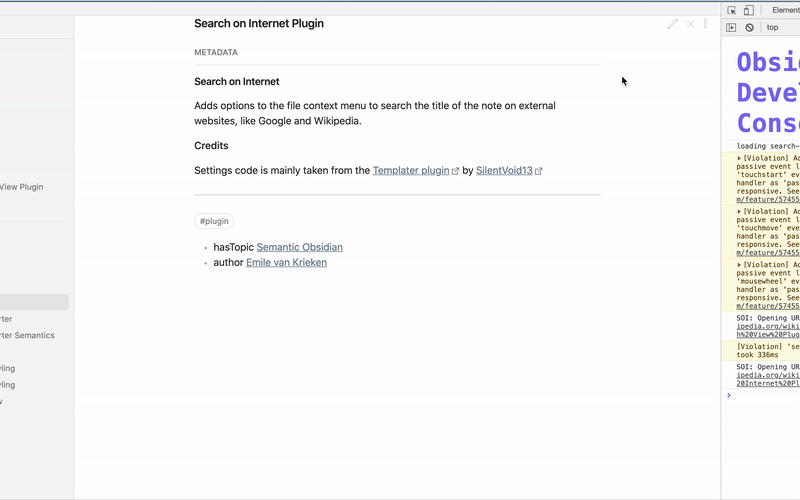
You can also right-click on an internal link to perform a search on that link:
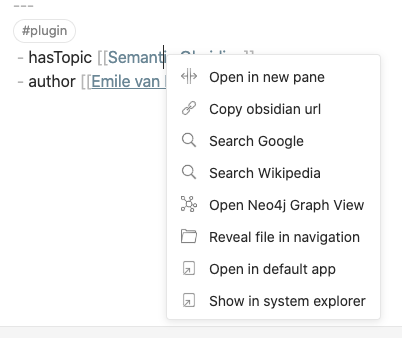
Settings
By default, the plugin comes with searches on Google and Wikipedia.
You can add your own websites to search on in the settings.
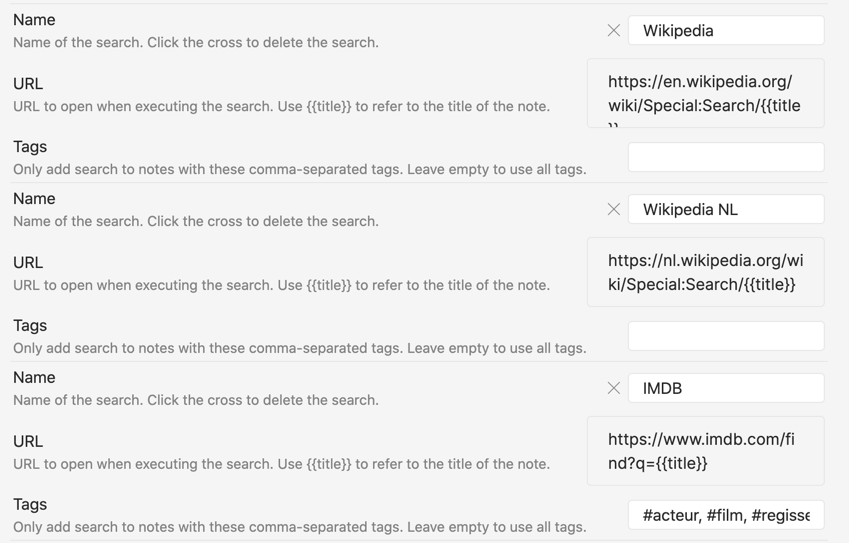
For each website, fill in the following three fields:
- Name: The name of the search. This will be displayed in the search bar and the context menu.
- URL: The URL to open.
{{title}}will be replaced by the current notes title. This is used as the 'query'. - Tags (optional): A list of tags for notes to display the search option on.
In the example screenshot, this is used to only add the IMDB search on notes tagged with#actor,#movieor#director(in Dutch!)
It's recommended to assign the command: "Search on Internet: Perform search" to a hotkey:
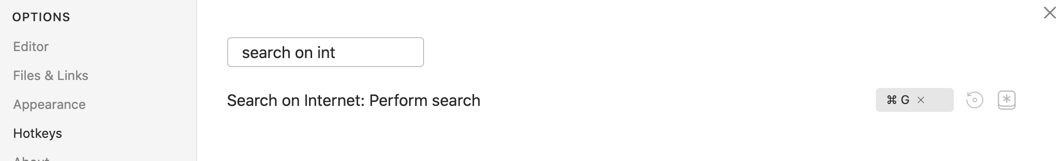
Credits
Settings code is mainly taken from the Templater plugin by SilentVoid13
Modal code is inspired by the Citation plugin
- hasTopic Semantic Obsidian
- author Emile van Krieken
Interactive Graph
Table Of Contents