aliases: []Juggl
Welcome to the documentation of Juggl.
Juggl is the next generation of PKM-focused graph views! It is completely customizable and extendable, with many advanced features out of the box.
- Code is on Github: https://github.com/HEmile/juggl
- Support the development of Juggl:
- Buy me a kofi: https://ko-fi.com/Emile
- Paypal.me: https://paypal.me/EvanKrieken
Features
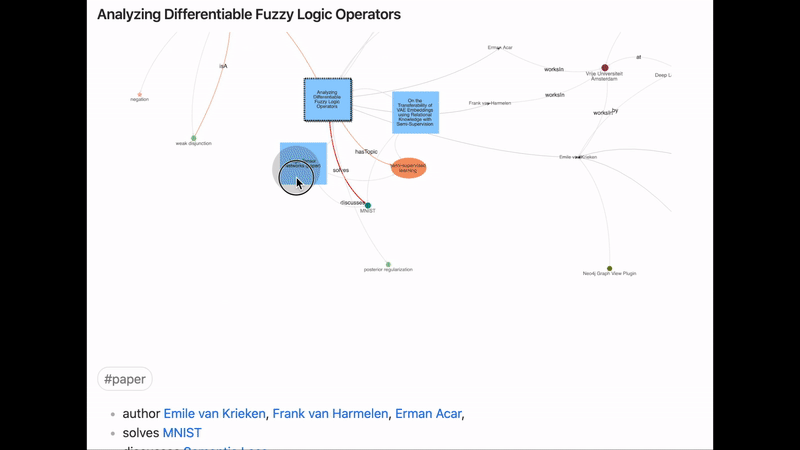
Styling
With Juggl you have completely control over the Style of your graph. You can use a special Style Pane that is very easy to use. For more advanced styling, you can use CSS and YAML.
Workspace mode
A very extensive new Workspace mode designed for keeping the focus on just the right notes.
Interactivity: You can control the highly interactive graph using a special radial context menu and the toolbar.
- Select, expand and collapse nodes
- Pin nodes in place
- Hide and filter nodes from view
Save and load graphs so you can always continue your work from where you left it.
You can choose from four layout options:
- Force-directed
- Circle
- Grid
- Hierarchical
Breadcrumbs integration
The popular Obsidian plugin for maintaining hierarchies 'Breadcrumbs' is tightly integrated with Juggl! You can render hierachies using Juggl or create custom Breadcrumbs code blocks! This one of the most useful applications of Juggl.
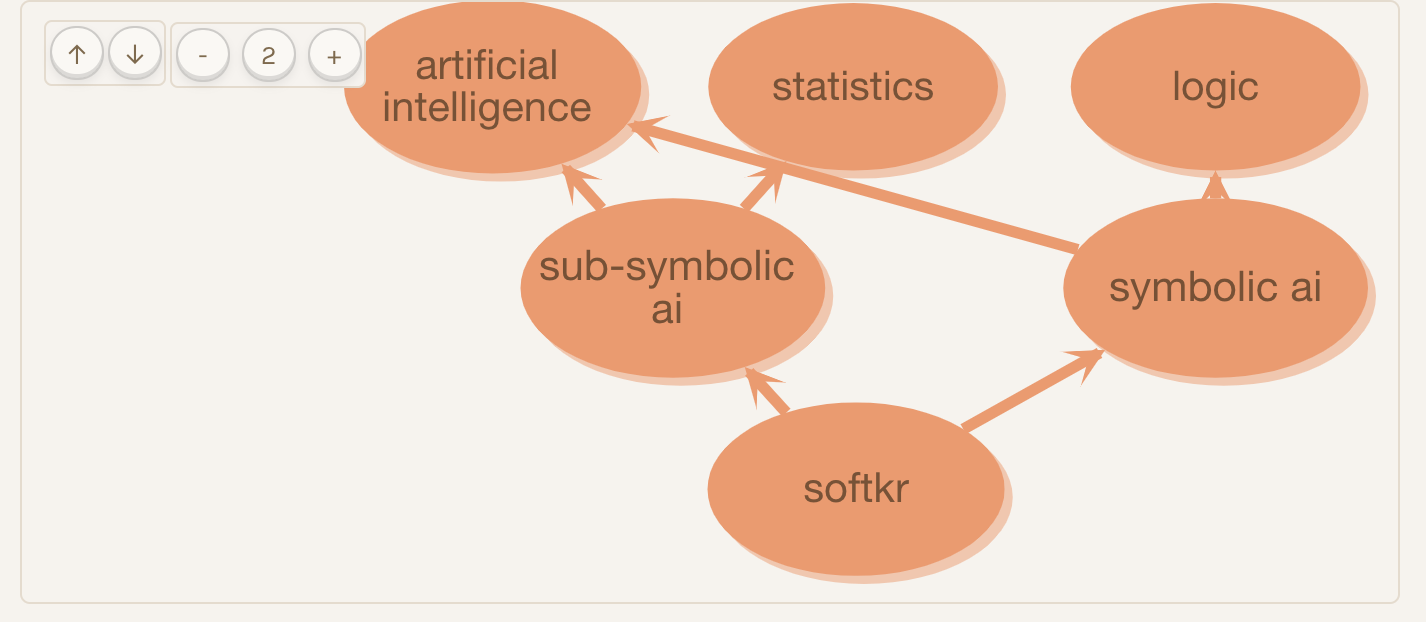
Code block
You can use "code blocks" to embed graphs within your Obsidian note! You can even use the graph you saved in the Workspace mode.
More!
- Mobile ready! While still buggy, the graph works on mobile
- Has a navigation element that keeps an overview of the total graph
- Supports stylable Link Types. You can use this to add labels to edges, for example
- Supports a global graph for small vaults, and an Obsidian-like local graph.
- Ready to be extended by other plugins through the Juggl API
Implementations and licensing
Juggl currently only has an implementation for Obsidian. However, the meat of the code is not necessarily reliant on Obsidian and could be ported to other PKM software. If you are interested, you can contact me, preferrably on Discord.
Note that Juggl is GPL3 dual-licensed. Contact me for details.
- author Emile van Krieken